|
This message contains graphics. If you can't see the graphics then read this message on our website.
If you don't wish to receive messages from us, please opt out, or reply with the subject "unsubscribe".
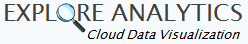
Maximizing the Power of DashboardsAre you designing a dashboard of ServiceNow data? Take a look at the following dashboard and consider 8 key ingredients of impactful and actionable dashboards. Take advantage of the power in Explore Analytics to deliver highly streamlined and interactive dashboards.
Featured video: Wall-board DashboardsTake your dashboard and put it on a large monitor for the team to see! Our featured video shows how to set up a dashboard that can automatically rotate through multiple tabs while displaying on a wall-board monitor in your office! Check out ServiceNow Wall-board Displays with Explore Analytics! Thanks for reading! Please feel free to respond to this email with any questions, feedback, or suggestions. 
About Explore AnalyticsExplore Analytics is a cloud-based Business Intelligence company. Unleashing data across multiple data sources, the Explore Analytics application empowers users to define their own realtime reports and publish rich, interactive views for web, phone, and tablet.
If you no longer wish to receive messages from us, you can opt out.
|

